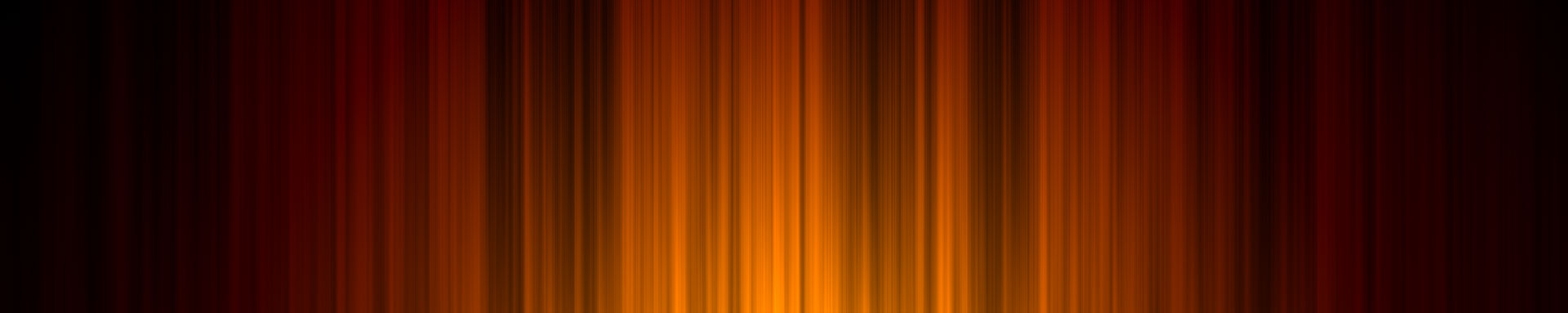Ergonomic Home Office: Work & Well-being Should Go Hand in Hand
If you are working from a home office for six hours a day or more and you still haven’t given ergonomics a thought, your health may be at high risk. Neck pain, backache, eye strain are the first signals through which your body is trying to communicate chronic discomfort. However, when the body aches, it aches as a whole, especially when a prolonged period of time is in question which means all of this is taking its tool on your vital organs too.

The good news is, in order to make your home office more ergonomic, you don’t have to spend a fortune. There are various affordable ergonomic supplies you can use as to render your home office friendlier to your well-being. Here are some of them.
Keyboard Arm
The most important part of an ergonomic desk is making sure your keyboard is positioned correctly. Your keyboard should be set 2.5 to 5cm above your thighs and should be close enough to you so that your elbows stay by your side. For that reason, it is recommendable to use a keyboard arm that provides a full range of adjustments to accommodate your needs. You can also opt for a keyboard that doesn’t have a number pad so that you can keep your hands centered, avoiding leaning too much one way or another.
Monitor Stands
Ensuring proper screen setup is also important when it comes to ergonomic setups. If the screen is placed too far away, you will start craning your neck to read what’s on the screen. To find the perfect spot, extend your arm and the tip of your fingers should touch the screen. Slide the monitor forward or back until you find the right spot. There is also the height factor – when you look straight, your eyes should land on the address bar. If they don’t, lower or raise the monitor either with the built-in option on the monitor or using a monitor stand, which is a simple ergonomic tool that can help reduce not only eye strain but also neck and shoulder pain.
Ergonomic Chairs and Footrest
To complete your ergonomic station, you will need an ergonomic chair. To be ergonomic, a chair needs to support your back, your bottom, and of course your posture. You can find a range of such chairs available online on ergonomic supplies stores, but there are a few important things to look out for in order to get the best chair. Firstly, it should provide good lumbar support for your back. Secondly, when you sit down there should be little space left between the edge of your seat and the back of your knees. Lastly, make sure your feet don’t dangle – if they do, make sure you can adjust the height.
Although an ergonomic working environment can help improve your health, movement is vital. Make sure you get up and walk around at least once an hour to keep your blood circulating properly.