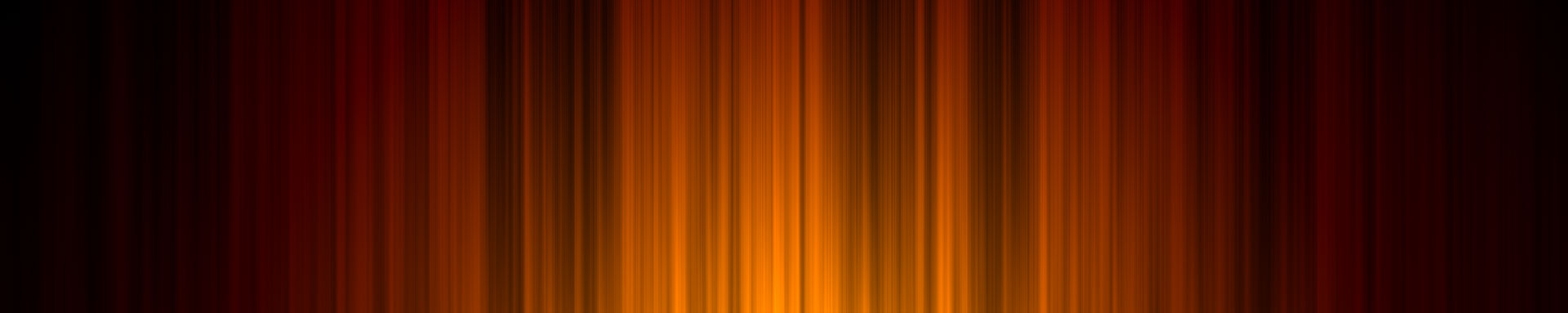Monitor Arm: Make the Most of Sedentary Lifestyle without RSI
We have to admit, despite being in the know what it takes to being healthy, we’re still guilty as charged when it comes to having bad habits that we’re fully aware are harmful for our well-being. One habit that’s slowly taking over our lifestyles is sitting for hours and hours on end; we do it at work, and we do it at home.
This mostly has to do with our mainly technology driven daily lives, particularly for those of us who spend time in the office staring at the computer. Add to this a couch potato lifestyle whenever at home (again in the company of electronics) and there goes a bad habit in the making.

There are many side effects that could result from the sedentary lifestyle, from a weight imbalance, and cardiovascular issues, to the unbearable RSI (repetitive strain injury), the pain that comes as a result from damaged nerves, muscles, and tendons from repetitive tasks. It’s impossible to give up on the use of computers, even cut down on using them, however if you want to make the most out of the experience and avoid pain in the process, consider getting a monitor arm.
Monitor arms are designed ergonomically, having your well-being taken care of as the basic purpose, as they are meant to counteract the effects of the sedentary lifestyle. This is possible thanks to the ingenious durable design of a monitor arm (best ones to be found are made of polished aluminium), that enables the LCD monitor (or even laptop) to be adjusted to the position that most suits you with utmost stability, moving them forward, backward, up, and down with ease.
Not only would you be able to get the perfect height, and depth adjustment, but the angle as well, for the optimal neck and eye strain avoiding. If you don’t know where exactly it is most suitable for your monitor to be, have in mind it should be an arm’s length away, but nothing that either makes you look down or up so that your neck is in a relaxed position. This helpful item can also make you mind your posture, thus avoid back problems.
Monitor arms are ideal for adjusting two monitors too, which means you can also clear up desk space so you have more options to better organise your workspace, as well as customise it with some objects of value. When it comes to desks, monitor arms are suitable for traditional, as much as they are for treadmill, and height adjustable standing desks which makes them a worthy investment to make.